
2022-06-07 14:19:19 1991
The Raspberry Pi is a compact and powerful pocket computer. It is sold to computer hobbyists and enthusiasts of DIY technology. At the same time, it has taught many children how to program. Not long ago, its sales exceeded 3.8 million. But there has been no official touchscreen accessory for the Raspberry Pi.
Recently, at the European TC Disrupt conference, Raspberry Pi inventor Eben Upton said that this time it is really time to release an official touch screen. That's a good thing for enthusiasts, but if you can't wait for the official product, there are four more displays to choose from.

It's a palm-sized full-color screen, about 2.8 inches, with 16-bit pixels. It is suitable for many projects, and Adafruit also demonstrates how to use it to build a touchscreen camera on the website. If you can't wait to get your hands on the screen, this is an affordable option.

The screen, a 3.5-inch TFT display, was initially crowdfunded on Kickstarter and raised 20 times as much as expected. It is characterized by being thinner than other screens on the market.

The Capacitive is more expensive because it is also larger at 10 inches. It's an LCD screen, and its developer Michael Castor used it to make a PiPad earlier this year. Sadly, it's only available as a refurbished version right now.
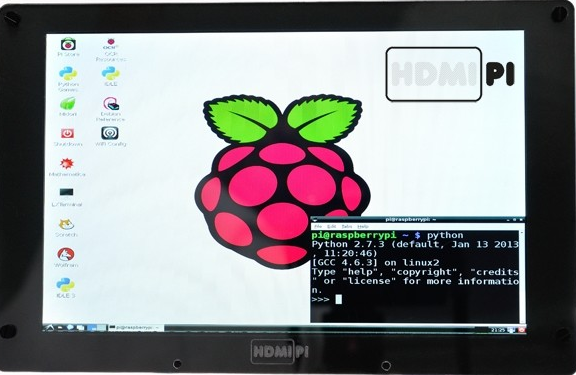
This one is on the expensive side, but it's the only HDMI-enabled display on the Raspberry Pi, and the crowdfunding on the KS was a success.
